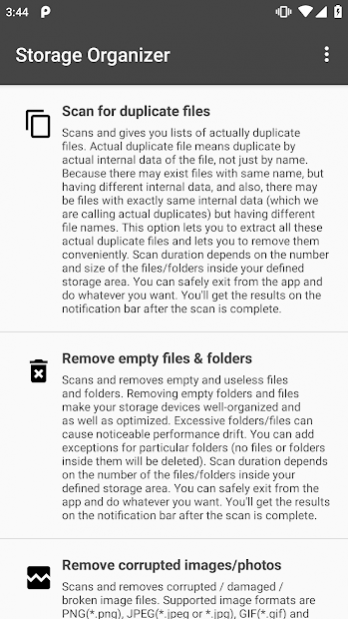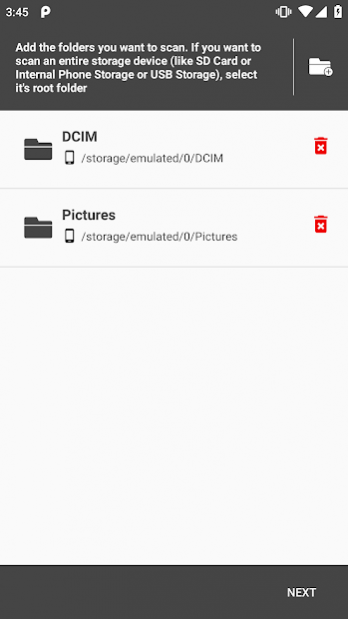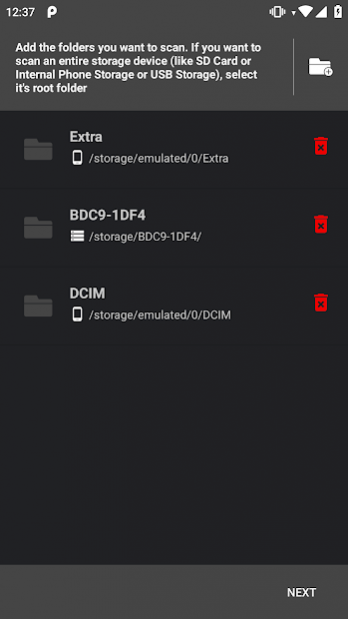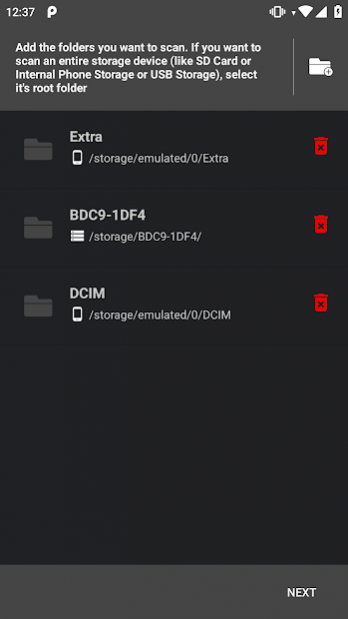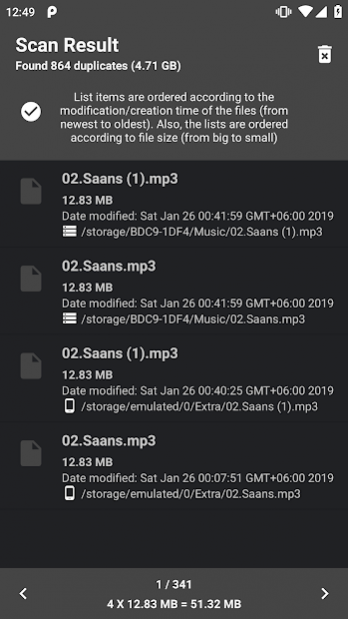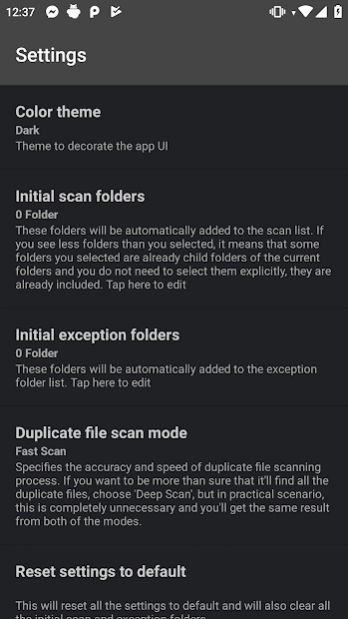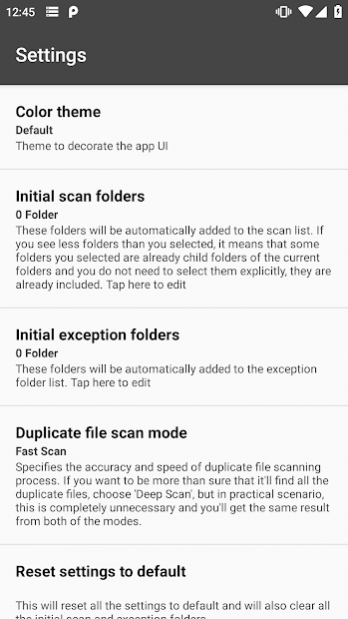Storage Organizer PRO 7.8.1
Paid Version
Publisher Description
Ever wondered how many duplicate/empty/corrupted files/folders you have in your phone or SD Card or USB drive ?
Well... THEY EXIST - and they eat up the precious memory and also blesses you with lots of performance issues.
It is not well known that excessive files/folders can cause noticeable performance drift. So, the hundreds or even thousands of empty files & folders can cause serious performance drift. Also, duplicate files / corrupted files eat up the precious storage space.
FEATURES:
⬣ FEATURES OF DUPLICATE FILE SCANNER:
• SCAN FOR DUPLICATE FILES
‣ WORKS FOR ANY TYPE OF FILE, NOT JUST AUDIO/VIDEO/IMAGE
‣ QUICK DELETE OPTIONS:
- Remove all
- Remove selected ones
- Remove all except the latest copy
- Remove all except the oldest copy
- Remove all duplicates from device storage
• WELL ORGANIZED DUPLICATE LISTS
‣ Duplicate File lists are sorted according to file size
‣ Individual files in each duplicate list are sorted according to their modification/creation time
⬣ FEATURES OF CORRUPTED/DAMAGED FILES SCANNER:
• SCAN AND REMOVE DAMAGED/CORRUPTED FILES
‣ SUPPORTS ALMOST ANY AUDIO/VIDEO/IMAGE FORMATS
- Images : PNG, JPEG, BMP, GIF
- Audio : MP3, MP4(Audio), AAC, AMR, WAV, FLAC, MIDI, OGG, 3GP(Audio), MKA
- Video : MP4, 3GP, WEBM, MKV, AVI, MOV
‣ SUPPORTS APK FILE
‣ Please visit this link to know more about supported types(only Audio/Video/Image formats): https://developer.android.com/guide/topics/media/media-formats
⬣ FEATURES OF EMPTY FILES & FOLDERS SCANNER:
• SCAN AND REMOVE EMPTY & USELESS FILES & FOLDERS
‣ WORKS FOR ANY TYPES OF FILES AND FOLDERS, NOT JUST AUDIO/VIDEO/IMAGE
⬣ WORKS ACROSS MULTIPLE STORAGE DEVICES
‣ Scan device storage, SD card and USB drives in a single scan
⬣ DOES EVERYTHING IN BACKGROUND - SO THAT YOU CAN DO WHATEVER YOU WANT
‣ Go ahead and close the app, clear from recent apps, use other apps or whatever you want with your phone.
The scan will be running in background and once it is complete, you'll get notified.
⬣ WORK LESS
‣ Just select the folders you want to scan, it will scan all of the sub-folders(i.e. all the way deep).
You do not need to add sub-folders explicitly. The app is here to help you as much as possible
⬣ ADD EXCEPTIONS
‣ Exception folders are sub-folders of the selected folders (which will be scanned) which will not be scanned
‣ Don't worry, you can add as many exception folders as you want. You have all the flexibility ever needed.
▪ IT IS IMPORTANT THAT YOU ADD EXCEPTION FOLDERS, FOR EXAMPLE, THE 'Android' FOLDER CONTAINS MANY APP'S DATA THAT SHOULD NOT BE REMOVED. CHOOSE YOUR STORAGE AREA CAREFULLY AND ADD NECESSARY EXCEPTION FOLDERS.
▪ ALSO, FOR SOME VARIATIONS OF THE MEDIA FORMATS SPECIFIED, YOUR DEVICE MAY NOT SUPPORT THEM (BUT THEY ARE VALID MEDIA FILES). THESE FILES MAY BE CONSIDERED AS CORRUPTED ONES. SO, PLEASE DO NOT ADD THESE (OR ANY FOLDER WHICH CONTAINS THESE FILES) TO THE SCAN LIST. SEE THE COMPLETE SUPPORTED FILE TYPES HERE:
https://developer.android.com/guide/topics/media/media-formats
▪ If you want to translate the app, please join the crowdin translation program (You can also translate manually. Instructions are in the application itself).
Here is the link to the crowdin translation project:
https://crwd.in/storage-organizer
Translators will be given access to all of our products (Premium and Free) for free.
Anyways,
If you need any help, or if you face any problem, or you have any suggestions , we'll be glad to hear from you!
In any case please email at support@buggysofts.com.
Also, if you don't like it or it is not good enough as you expected, you can ask for full refund any time (at support@buggysofts.com).
Hope it helps.
Thanks to all.
About Storage Organizer PRO
Storage Organizer PRO is a paid app for Android published in the System Maintenance list of apps, part of System Utilities.
The company that develops Storage Organizer PRO is buggysofts. The latest version released by its developer is 7.8.1.
To install Storage Organizer PRO on your Android device, just click the green Continue To App button above to start the installation process. The app is listed on our website since 2020-08-03 and was downloaded 1 times. We have already checked if the download link is safe, however for your own protection we recommend that you scan the downloaded app with your antivirus. Your antivirus may detect the Storage Organizer PRO as malware as malware if the download link to com.ruet_cse_1503050.ragib.storageorganizer is broken.
How to install Storage Organizer PRO on your Android device:
- Click on the Continue To App button on our website. This will redirect you to Google Play.
- Once the Storage Organizer PRO is shown in the Google Play listing of your Android device, you can start its download and installation. Tap on the Install button located below the search bar and to the right of the app icon.
- A pop-up window with the permissions required by Storage Organizer PRO will be shown. Click on Accept to continue the process.
- Storage Organizer PRO will be downloaded onto your device, displaying a progress. Once the download completes, the installation will start and you'll get a notification after the installation is finished.